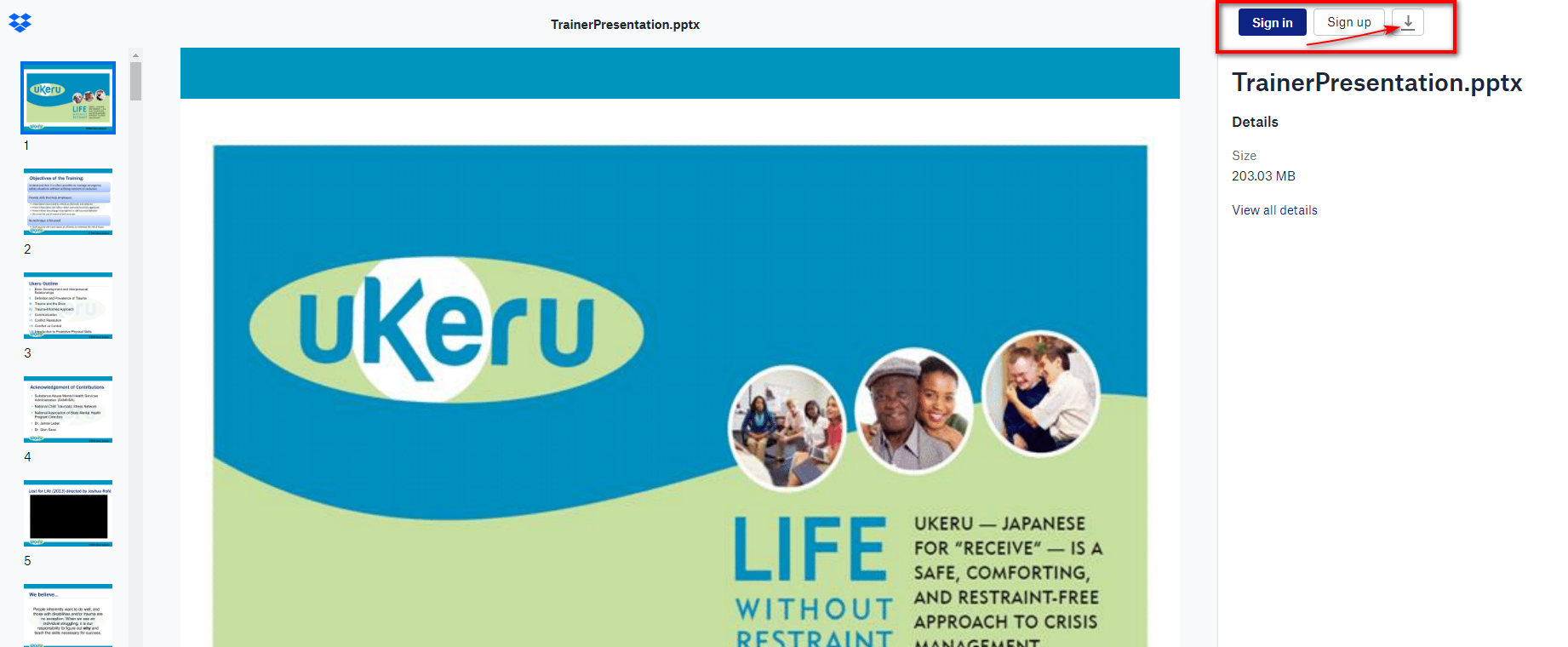Trainer Presentation – Download Troubleshooting
Due to the large size of the presentation file, we are sharing it as a Dropbox link. After clicking on the link, you should see a screen that looks like the image below. Click on the underlined arrow (as indicated by the red notation) to download the file directly to your computer.
- If possible, we recommend using a Microsoft browser to access the file (e.g. Internet Explorer or Edge)
- If you are using a Chrome web browser, be sure that you have the latest version installed